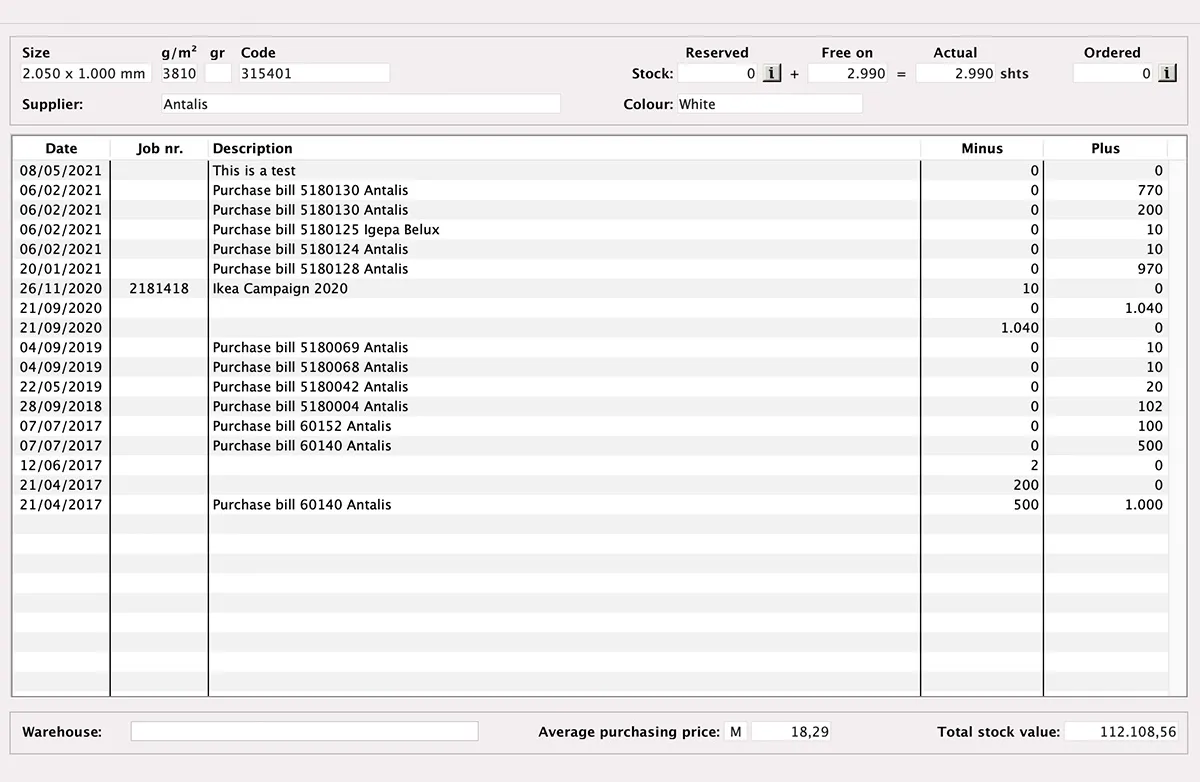Your stock, masterfully managed
A supply of raw materials ends up in a place where it shouldn't be: it happens to every printing company. With inventory management in MultiPress, this is a thing of the past.
When you create orders in MultiPress, the system gives the order manager immediate insight into the required stocks of materials. Does paper need to be ordered? Is there enough paper in stock for production? Are there still enough boxes of the right size in the warehouse, on which rack and on which shelf? With MultiPress Inventory Management, you can also reserve the materials you need for an order or, if necessary you can easily order a new load from a supplier of your choice
Many companies still manage their stock manually in Excel spreadsheets. Each pallet is then entered manually and each change means an extra operation in Excel. Soon you may have many hundreds of pallets. This is when the MultiPress Inventory management module becomes indispensable.
The Inventory Management module assigns a place to each pallet and marks it with a barcode. Each rack in the warehouse is visualised in 3D, so that employees can immediately see where the various materials are located and which reservations have already been made. In short: never search again and never miss anything.
With MultiPress, FSC-accredited printers can easily fulfil their ecological obligations for the management and separation of FSC and non-FSC paper. The Inventory management module allows them to request a stock list of certified and non-certified papers at any time.
- Efficient and fast: with MultiPress Inventory Management, you always know immediately how much material is in stock
- Up-to-date overview: employees can quickly take stock, so that materials can be reserved or ordered in good time and immediately traced
- Save time and costs: you can identify possible shortages at an early stage, thus preventing production downtime and the disruption of planning