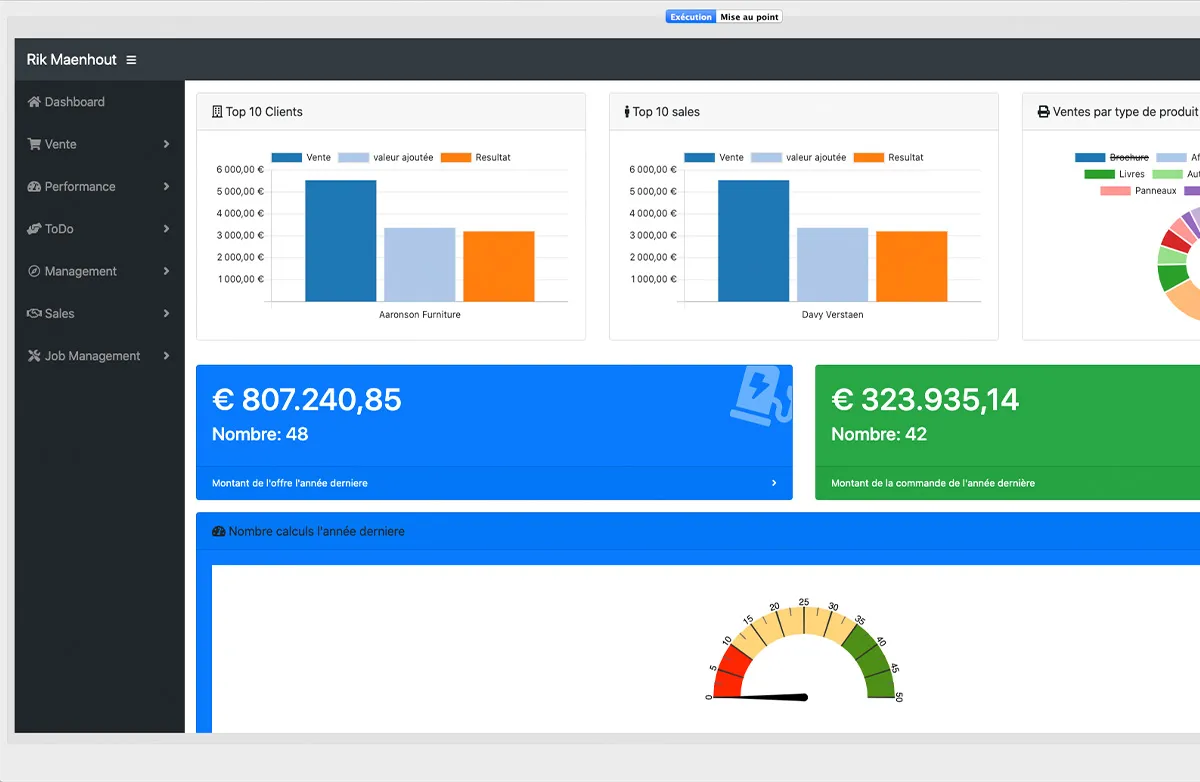A good overview gives clarity and leads to better results
Do you know how your print media business is doing? Do your employees also have that overview and do they know where the points are relevant to their job? With the MultiPress dashboard module, the right business information is available on every device and available to the right key persons. The dashboard not only helps you to keep an eye on your business processes, you will also immediately receive warnings if things go differently than expected.
All data is displayed graphically, with various display options such as pie, ring or bar charts. The view can be set per user or function. This ensures that everyone in the company only sees the information that is relevant to them.
The dashboard functionality in MultiPress offers guaranteed continuous process monitoring. The correct, up-to-date and relevant information is permanently available on any device. Make use of one of the standard dashboard items, or compile one yourself. Dashboard items are displayed as information cards, charts or lists, according to your preferences. Setting up a dashboard item is just as easy as creating a report in MultiPress.
Thanks to the graphic display, all aspects can be monitored at a glance, for example the number of complaints or the added value per order - also any developments or trends. When using dashboards in MultiPress, each item can be linked directly to the underlying information in the database, allowing you to take targeted action.
The MultiPress dashboard is an excellent tool for 'management by exception': if a part of the process requires action, a warning will appear on your device. Additional and detailed information can then be requested quickly and easily. For example, the dashboard can provide insight into current failure costs and warn you if they increase.
The progress of processes is easy to check on the dashboard with incoming messages or a list of planned tasks. Thanks to the MultiPress dashboard, you will always have insight and control over the processes in your production.
- User and function-oriented information: the dashboard can be set per user or per function, so that only relevant information is shown
- User-friendly: dashboard items are easy to compose yourself. Also previously set reports appear on the dashboard after selection.
- Clear representation: the dashboard displays all data graphically and you decide how the data is displayed.
- Available for any device: the dashboard is available via your smartphone, tablet or computer
- Process monitoring with push notifications: the MultiPress dashboard permanently displays the desired information and sends a warning if a process is not progressing as expected