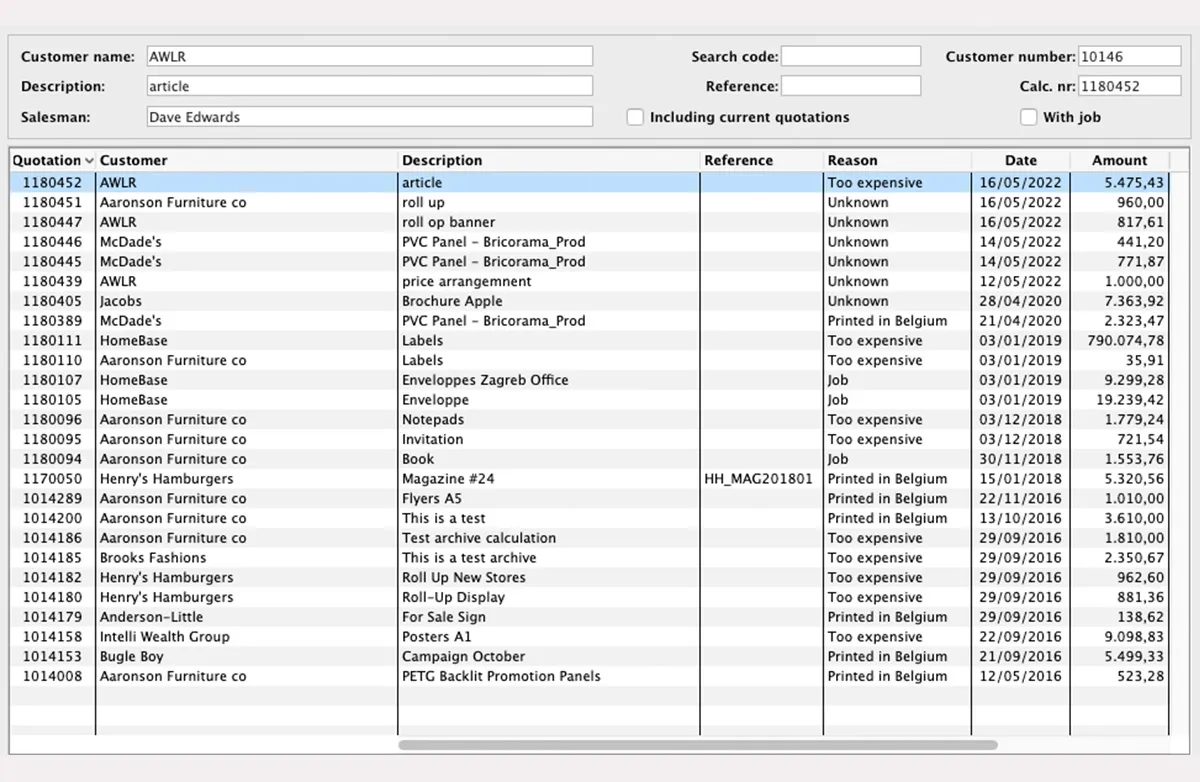Delete expired quotations with peace of mind
Avoid losing useful information through cluttered quotation lists. By archiving quotations in MultiPress all those quotations remain available, even after deletion.
When you delete the estimates, they are not completely removed from the system, but stored in a digital archive. In the archive, you can view these estimates at any time, and it is even possible to return an estimate to current estimate status.
The list of current offers should be separate. Therefore, expired quotations are usually deleted. However, it sometimes happens that the information in an expired quotation is useful, for example because an order is placed after earlier rejections. When deleting an expired quotation, MultiPress automatically archives it. The reason for archiving is always added.
You can also easily remove a quotation from this digital archive if you want to consult it again in your list of current quotations.
- Overview and control: you can remove expired quotations from the list of current quotations with confidence. Thanks to the automatic archiving function of MultiPress no information is lost and the reason for archiving is always retrievable.
- Ease of use and time saving: the archiving function of MultiPress prevents unnecessary work. You don't have to retrieve an expired quotation via a system backup or by setting it up again.