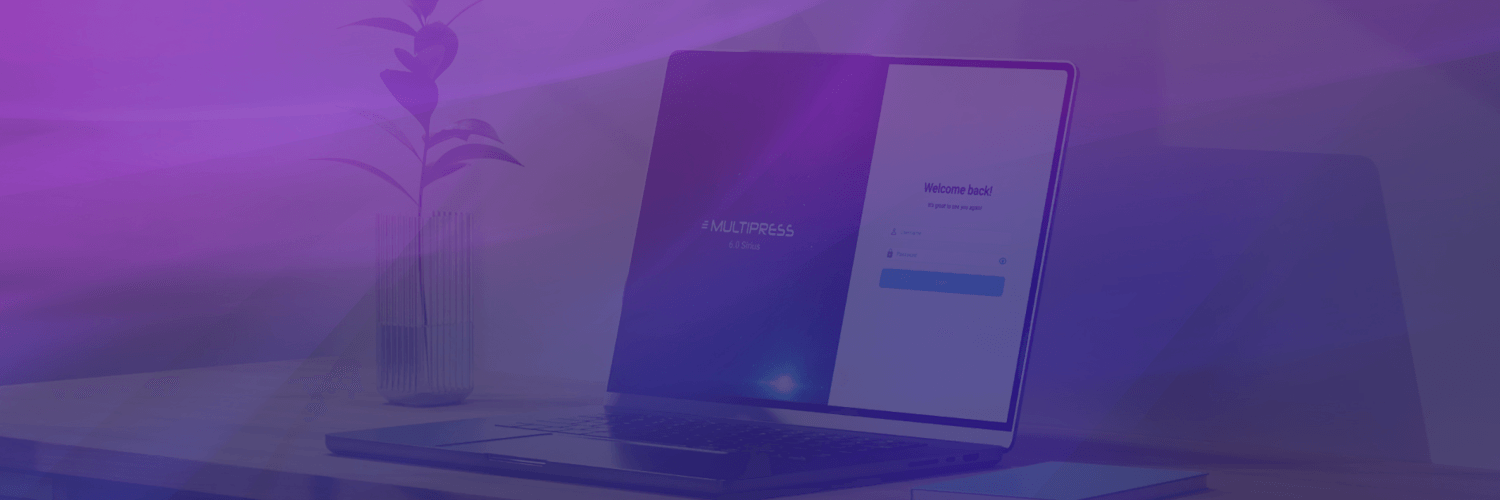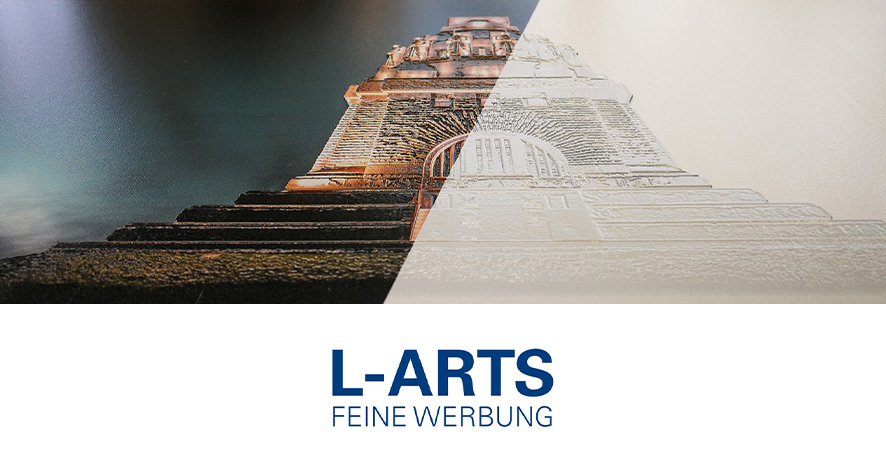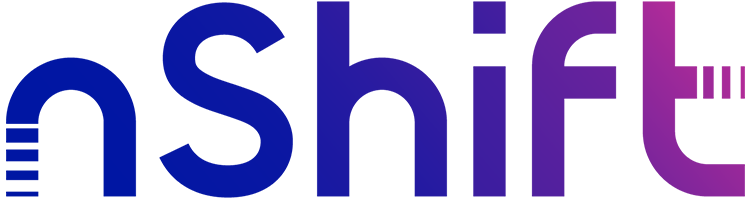MultiPress is the #1 Print MIS/ERP Software

MultiPress features for every process in your print & sign business
14.000 daily users, you have to earn that!
1.290
implementations
26
countries in Europe
14.000
daily users
13
languages
A word from our customers
The benefits are widespread in our company since working with MultiPress.
Managing director Group Joos
MultiPress' administrative automation resulted in efficiency & flexibility.
Managing director PunaMusta
Dataline is the only provider on the market where it was possible to implement calculation for large format this well.
Managing director L-ARTS
MultiPress's efficiency saved us.
CEO Lionel Blanchard - Doc Innov
Automate more with certified partners & integrations